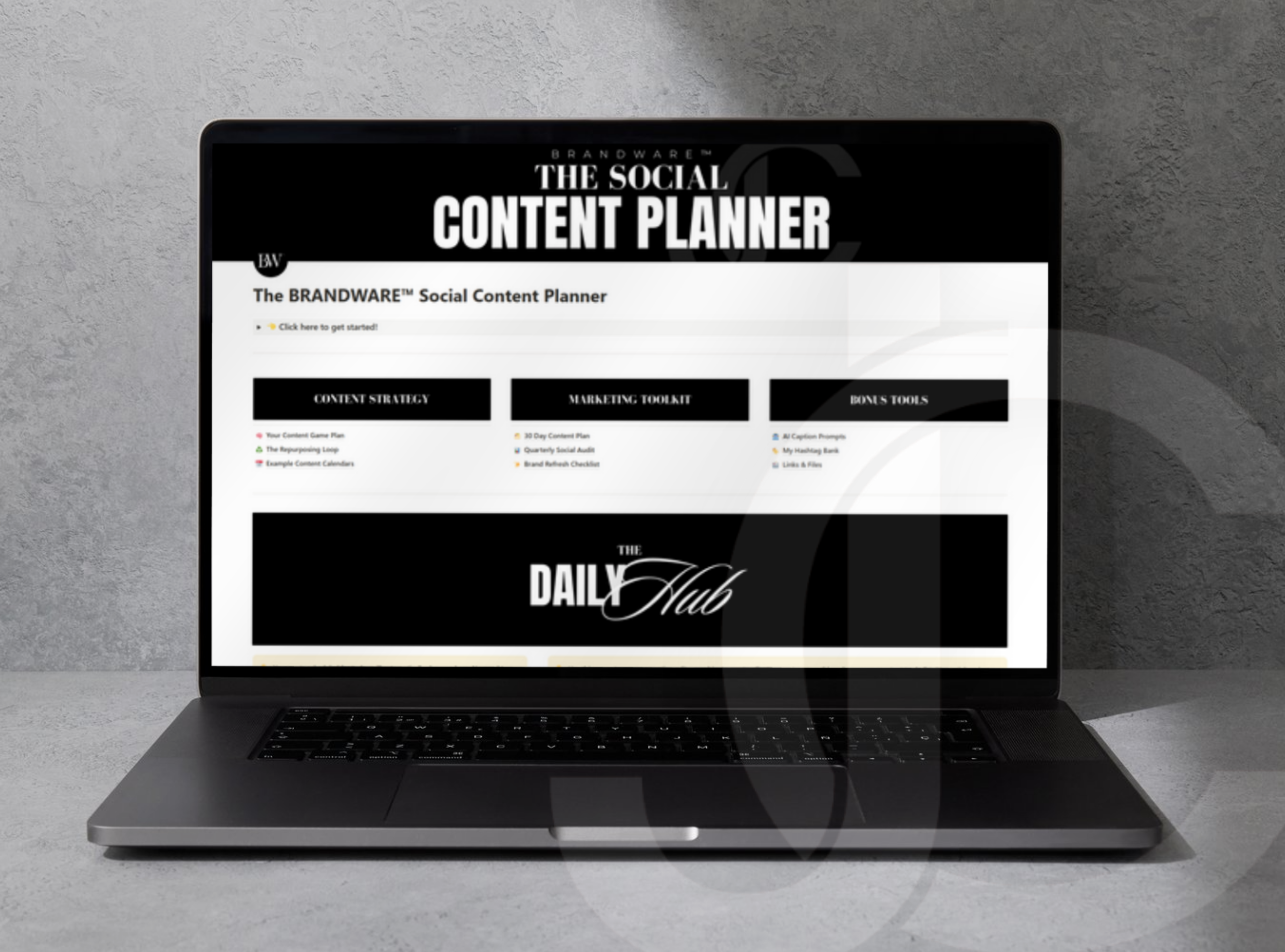
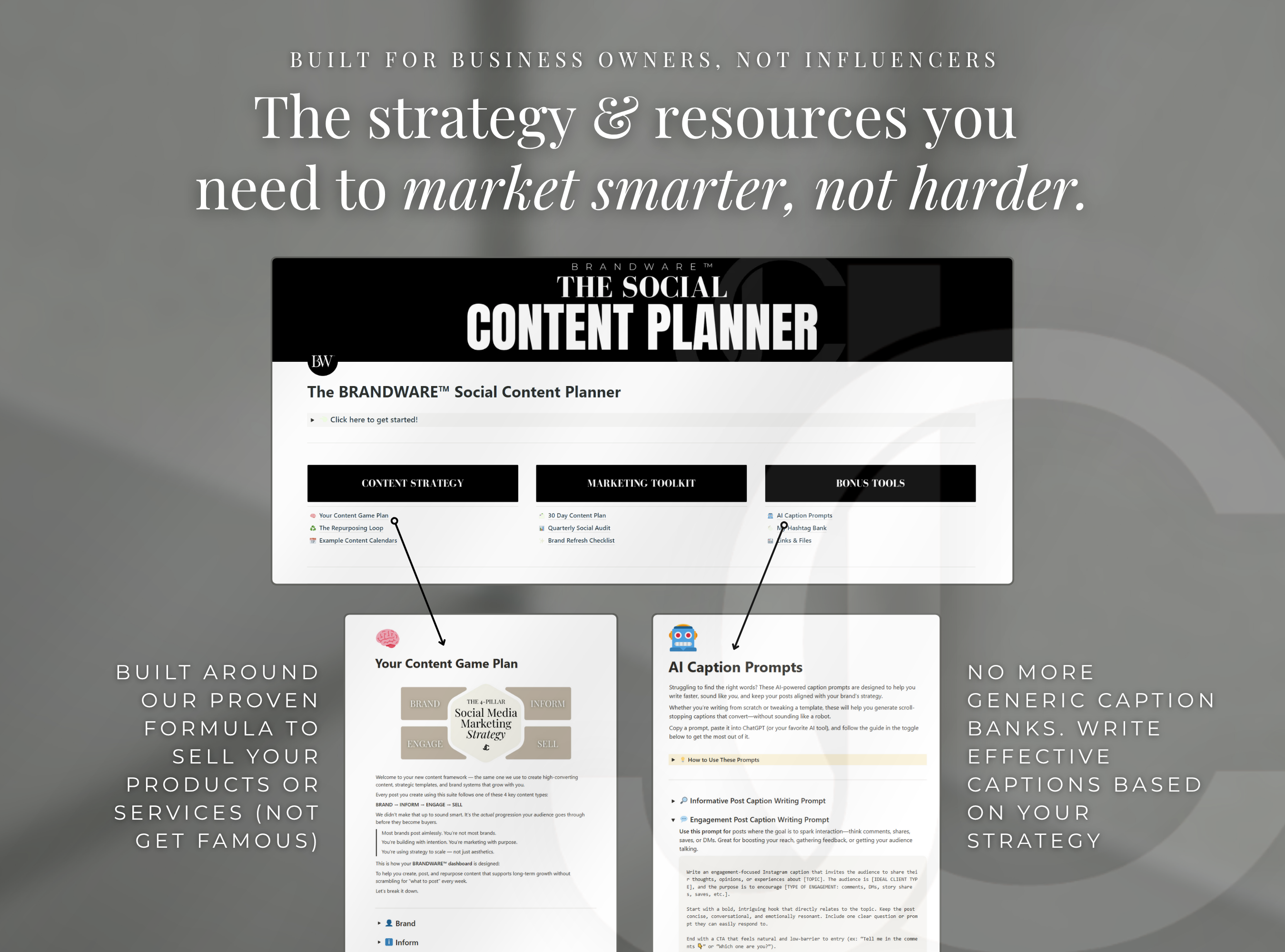
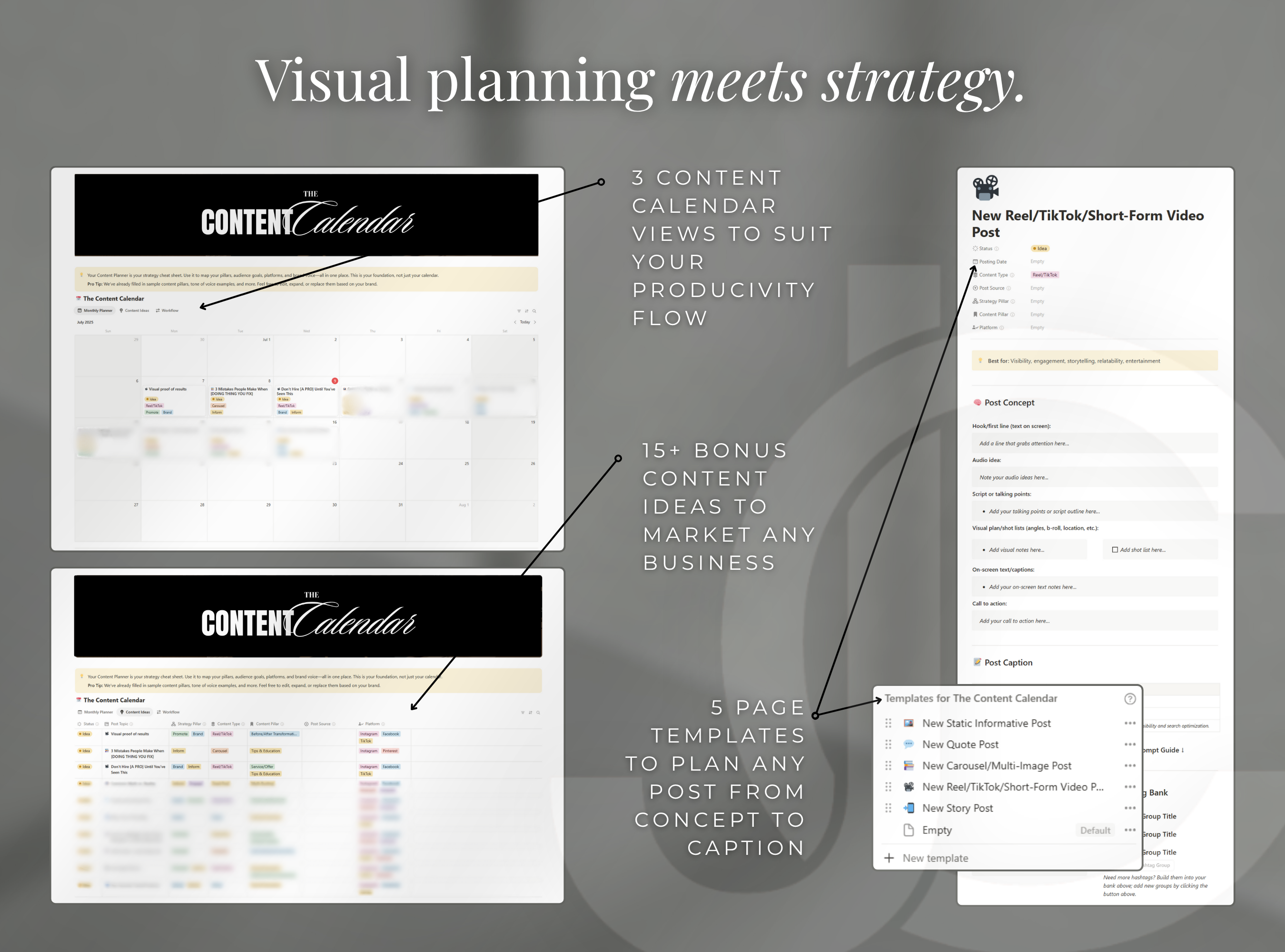
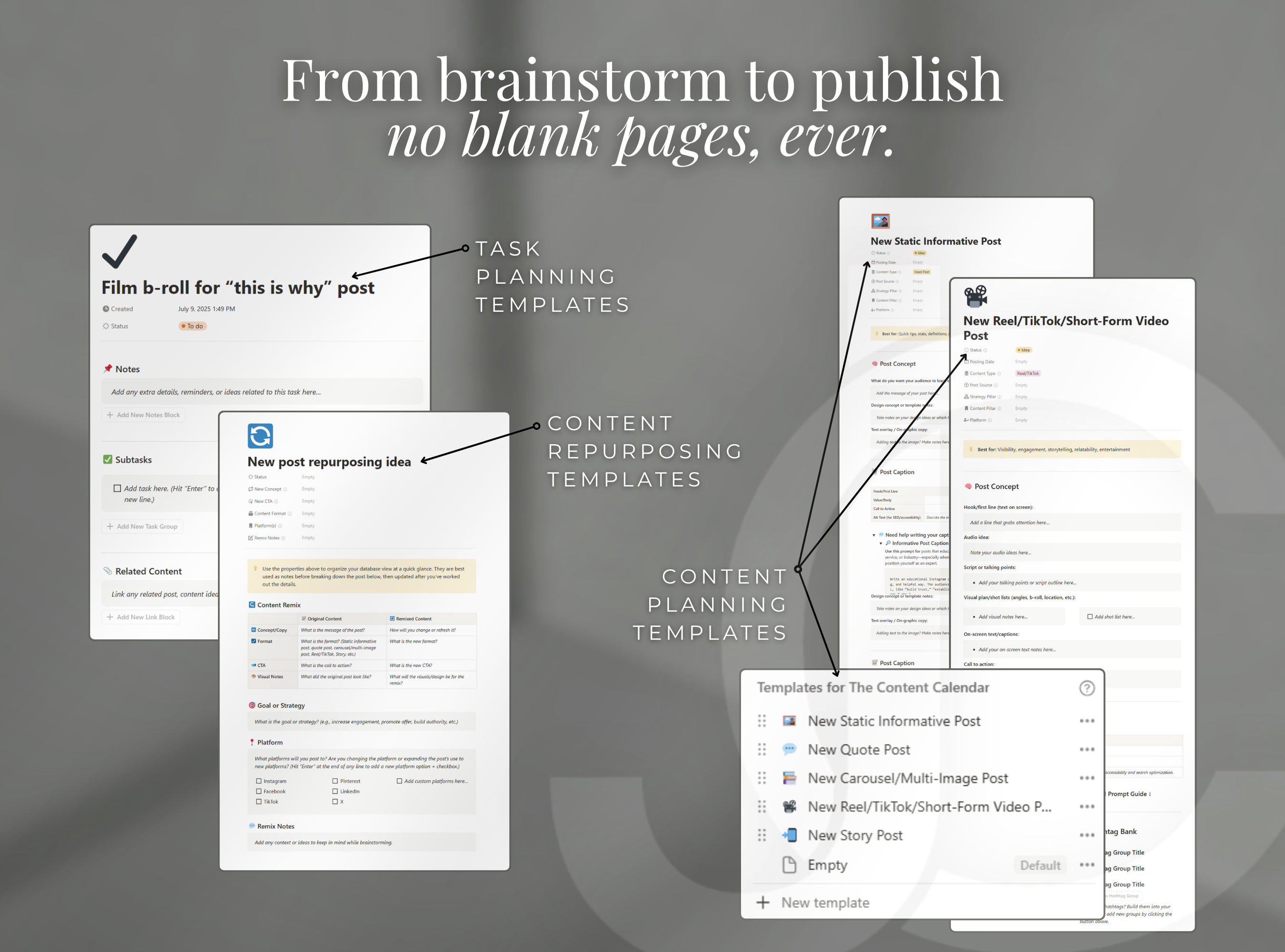
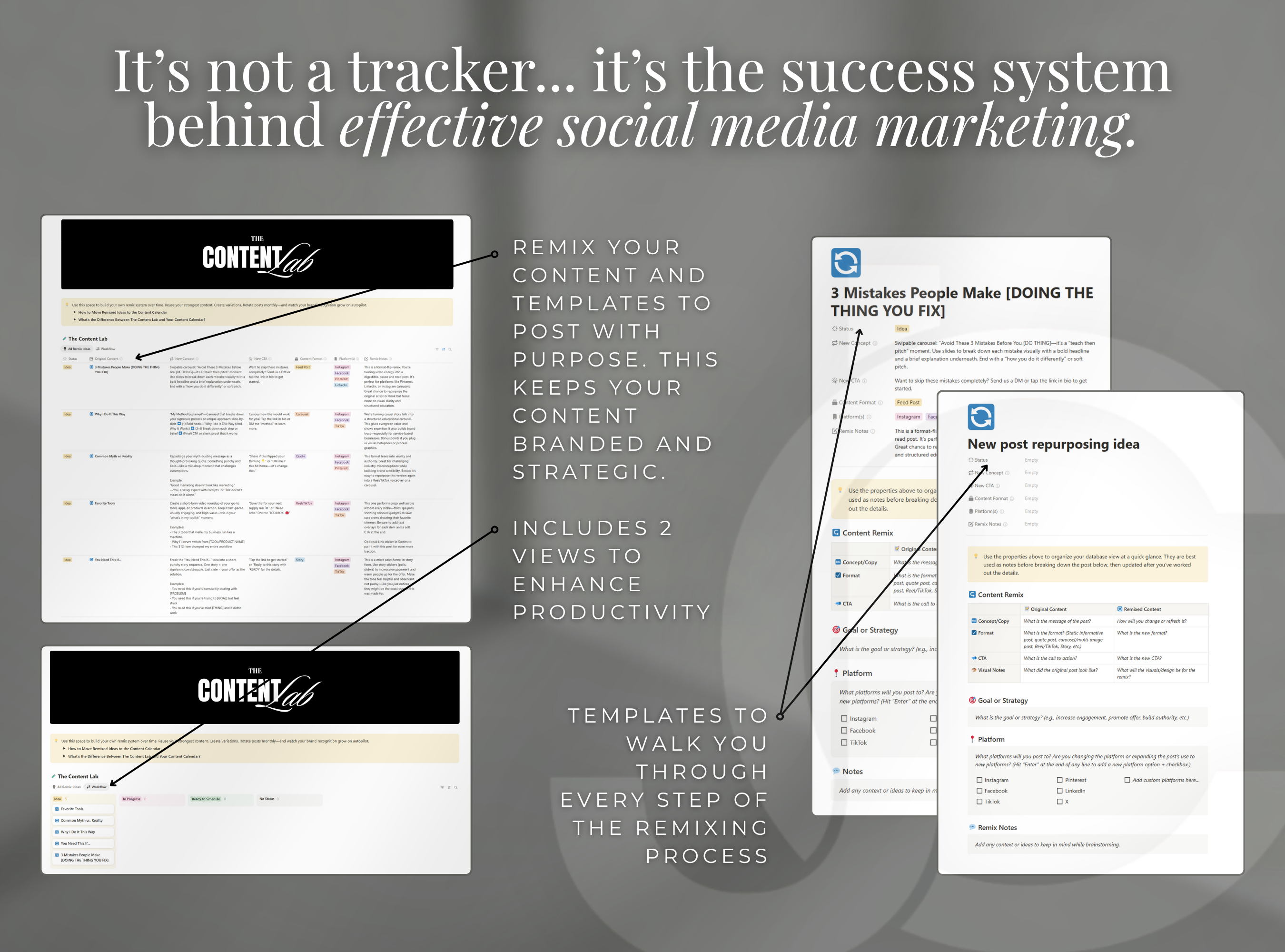
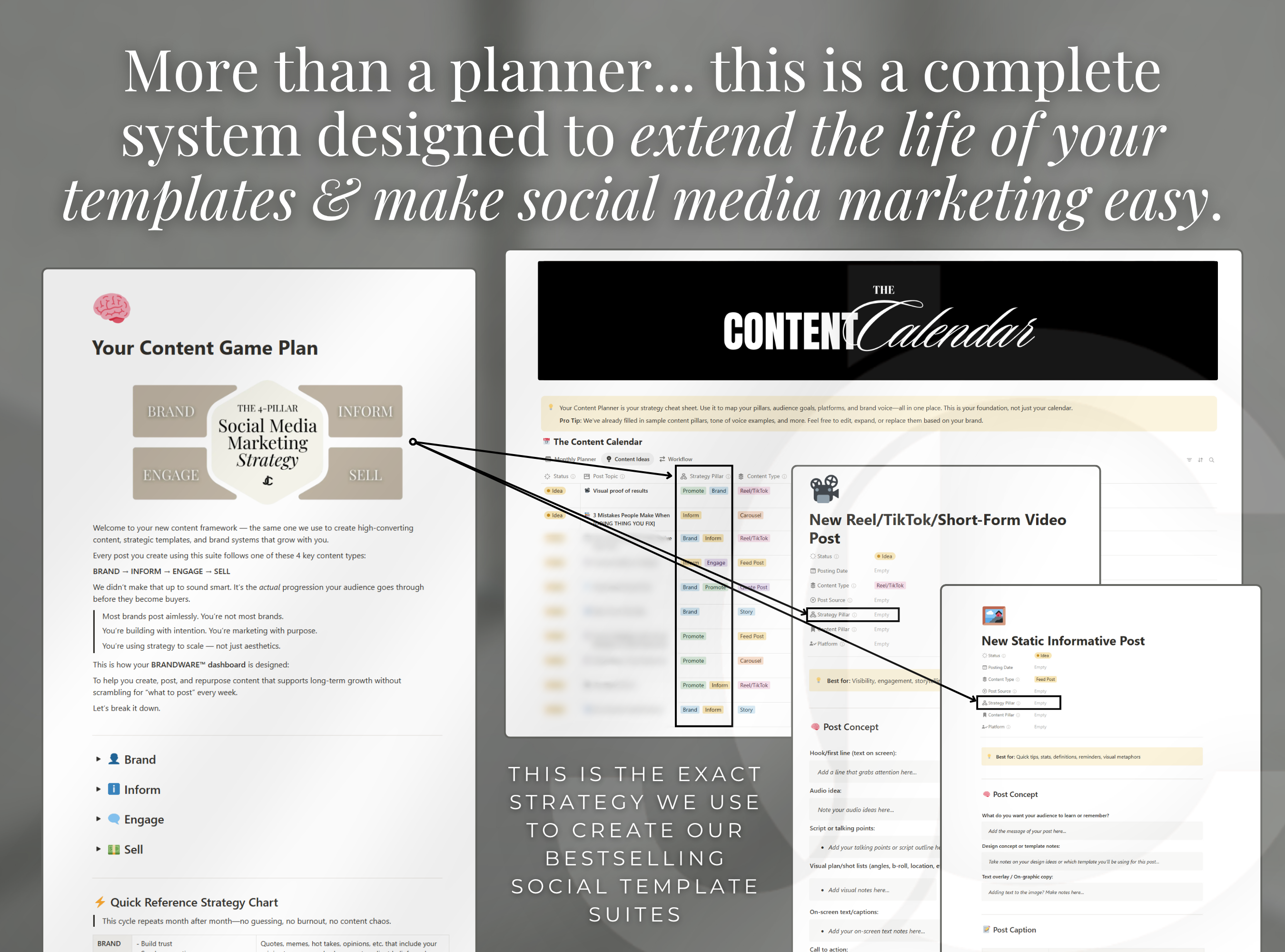
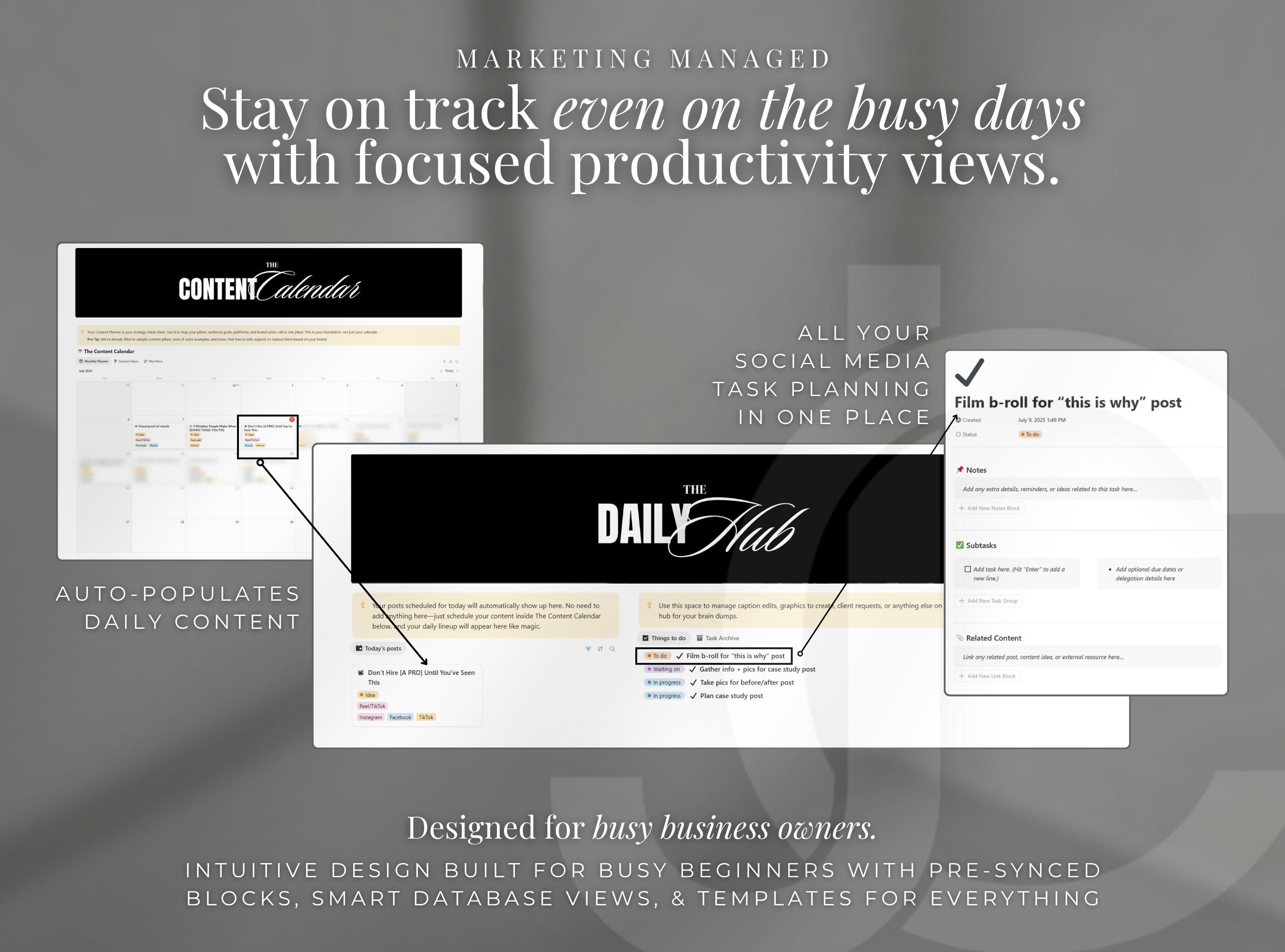
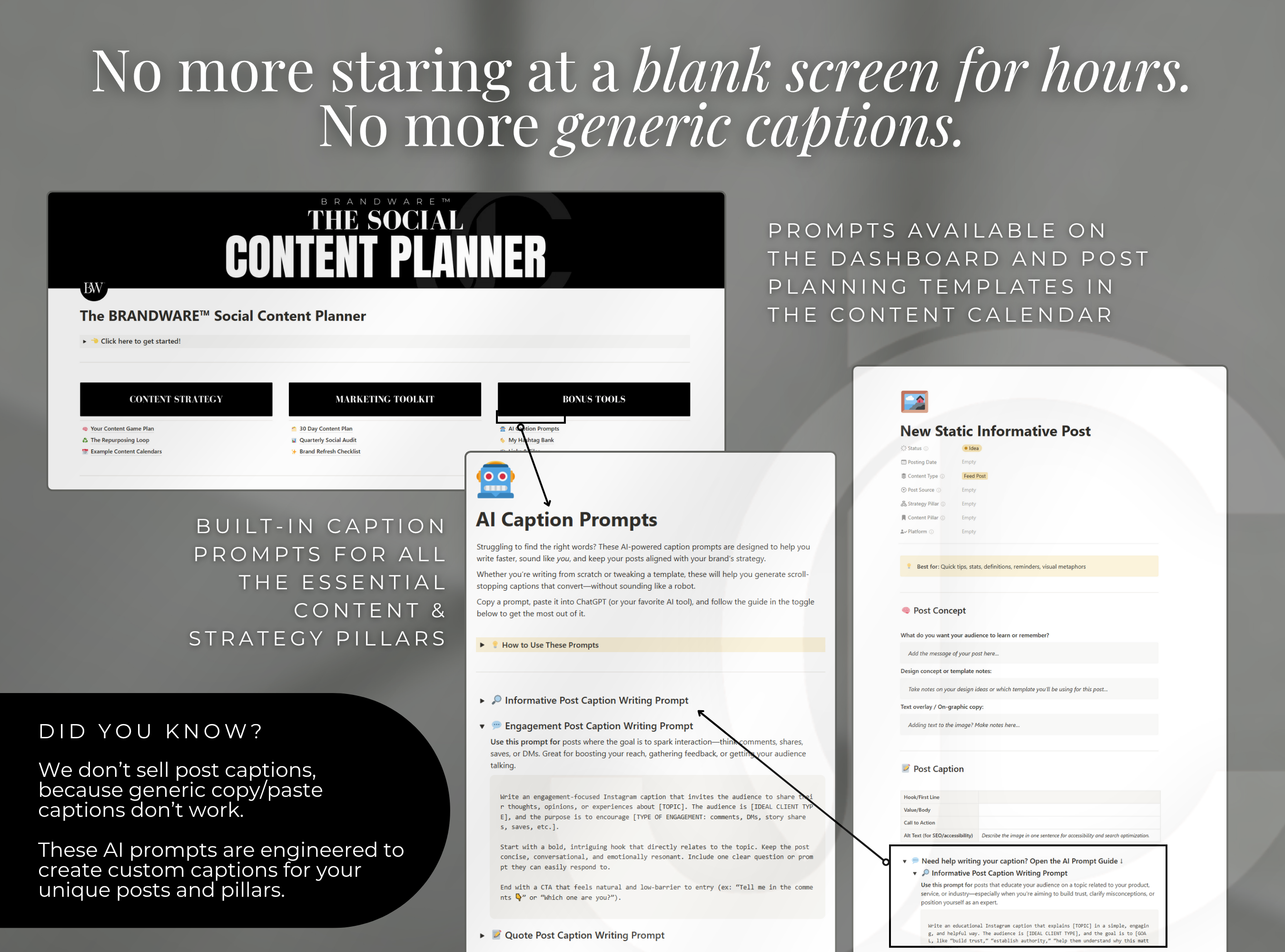
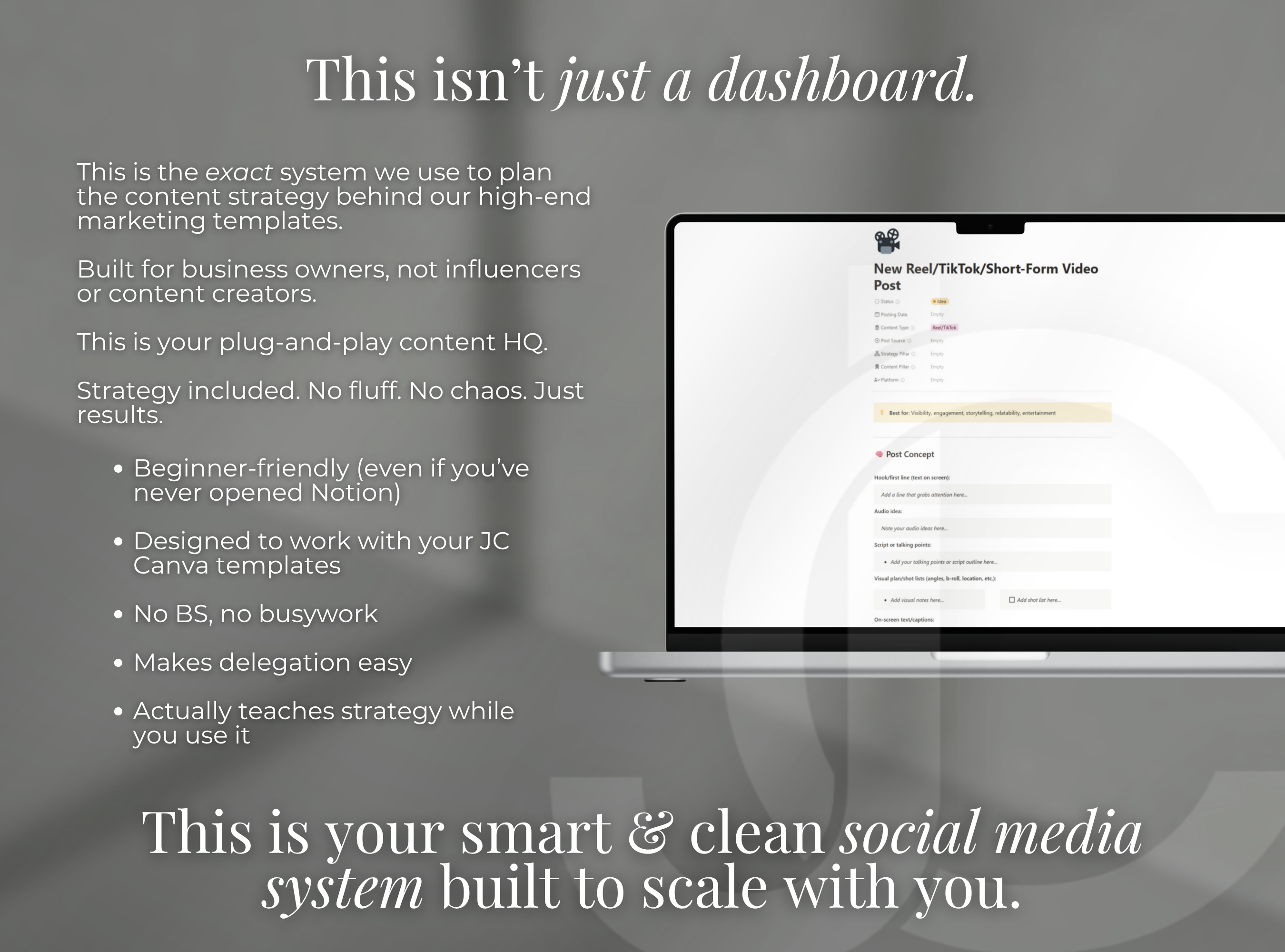
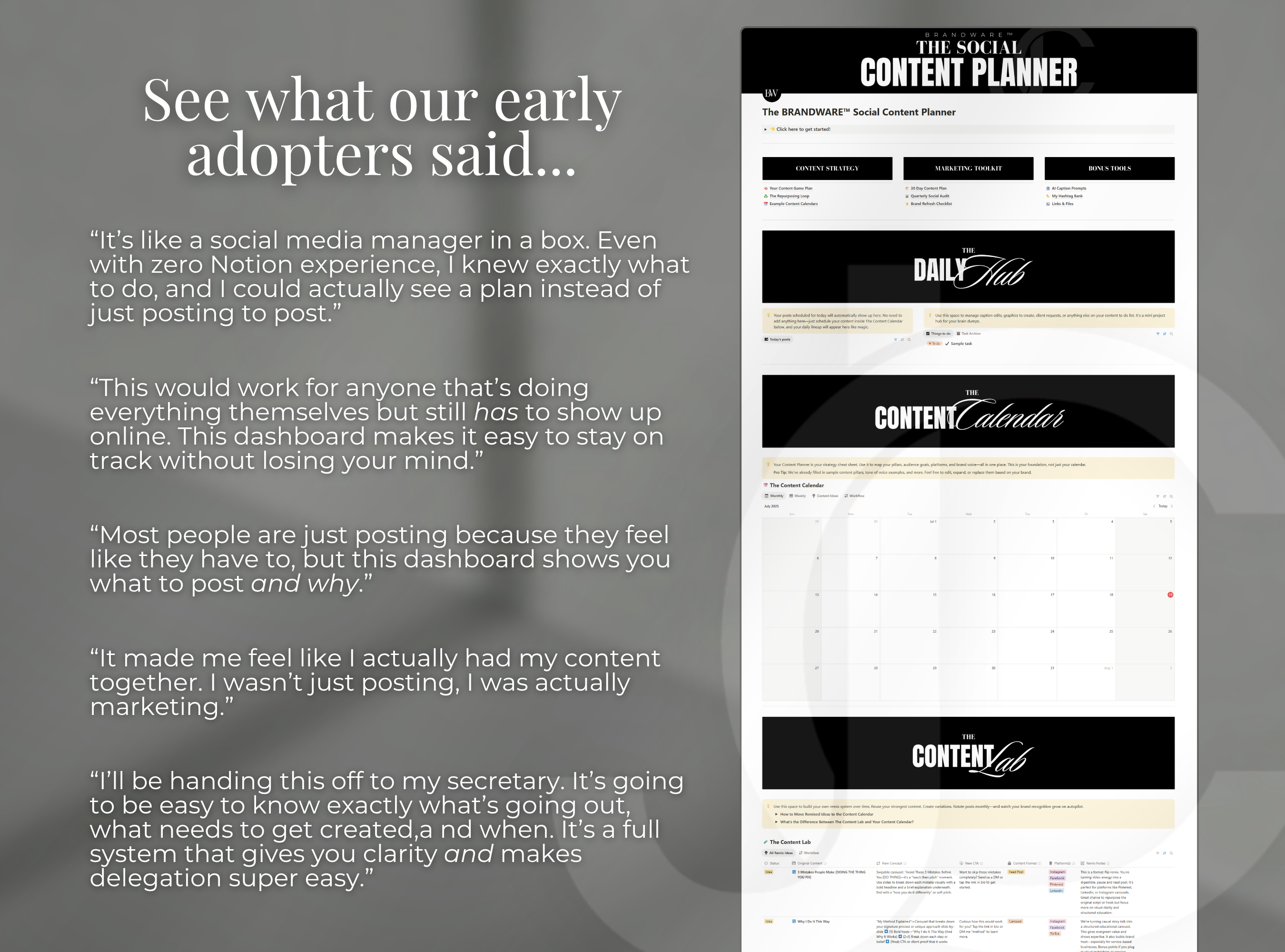
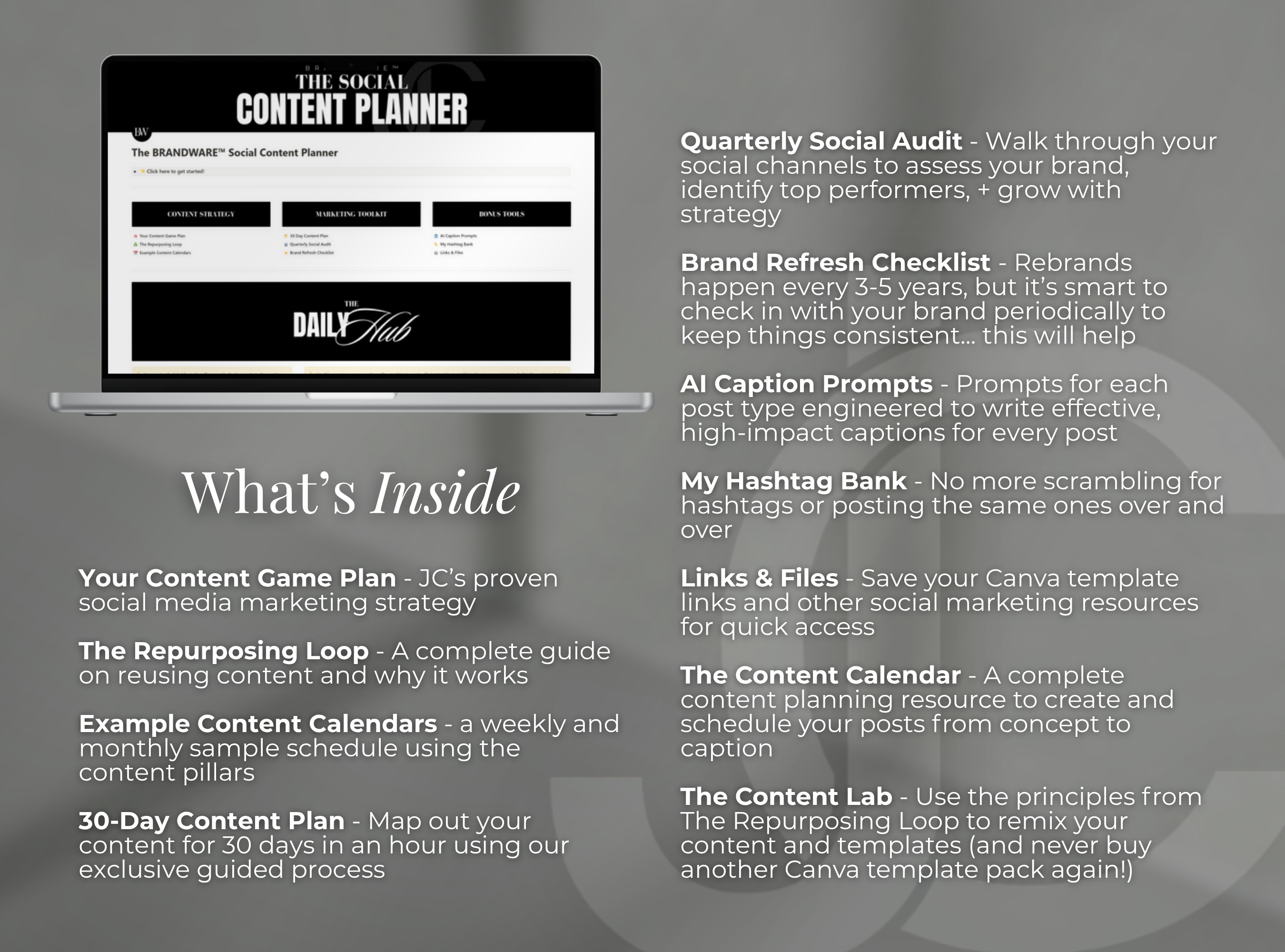
The BRANDWARE™ Social Content Dashboard
The Social Strategy System Build for Small Businesses Who Market Like CEOs
Let's be honest: you're not just "posting content."
You're running a business. Creating visibility. Building demand
And trying to stay consistent while doing 84 other things at once.
The BRANDWARE™ Social Content Dashboard is your all-in-one Notion workspace built for marketing with intention—so you can stop posting out of obligation and start showing up like a brand.
Designed specifically for small businesses, entrepreneurs, and creators whow ear every hat in the business (and still need to show up online like a pro), this dashboard gives you more than just a calendar.
It gives you a system.
🧠 What's Inside the Dashboard
No fluff. Just structure, clarity, and strategy where you need it most.
✅ Editorial Content Calendar Your full planning hub. Organize posts by date, pillar, platform, format, and more. Schedule with intention, not stress. Includes multiple views—monthly, weekly, and workflow—for however your brain works best.
✅ Complete Post Templates + AI-Ready Caption Prompts Every post card includes a built-in template to guide your visuals, captions, and engagement strategy—plus embedded AI prompts to generate high-converting captions without sounding like a robot.
✅ The Content Lab The remix zone. Rework your best-performing content, reuse what's already working, and keep your visibility flowing on autopilot. Built-in status filters, content types, and views keep it all organized.
✅ Strategy Setup Walk through your brand's core pillars and clarify the purpose of each post.
✅ The Hashtag Bank Store your highest-performing hashtags in one place, organized by topic and pillar. No more digging through your phone, previous posts, or trying to remember them all.
✅ Task Manager + Today's Post View See exactly what needs to happen (and what's going live) today. Built-in views filter your schedule down to what's important now.
✅ Bonus: 15 Plug & Post Content Ideas Pre-loaded ideas inside the system so you're never starting from zero.
👤 Who This Is For
- Small business owners wearing every hat
- Local service providers (salons, medspas, real estate agents, coaches, etc.)
- Creators + entrepreneurs ready to stop winging it
- Anyone who wants to use Canva templates strategically, not randomly
This isn't just for content creators. This is for business owners who want their content to mean something. To work. To convert. To actually market their business, not just feed the algorithm.
🧩 Built to Pair with JC Templates
This dashboard is designed to work seamlessly with our Canva social media templates—but it's flexible enough to adapt to your own systems too. Think of it as your visual marketing assistant with a built-in brain.
💬 What Makes It Different
Most planners just give you a calendar and leave you to figure it out. We build a full strategy system you can actually use. No bloated features. No Notion expertise required. Just plug in your ideas, follow the strategy, and show up with clarity.
💻 You're not a social media manager.
You're a business owner with a brand to build. Let this be your secret weapon.
🔗 Delivered as a Notion Template
No software fees. Built for the free version of Notion. Works best on desktop or laptop, but can be used on mobile devices.
🛒 Add to cart, plug in your content, and let this be the last time you ever say, "I don't know what to post."
Choose options
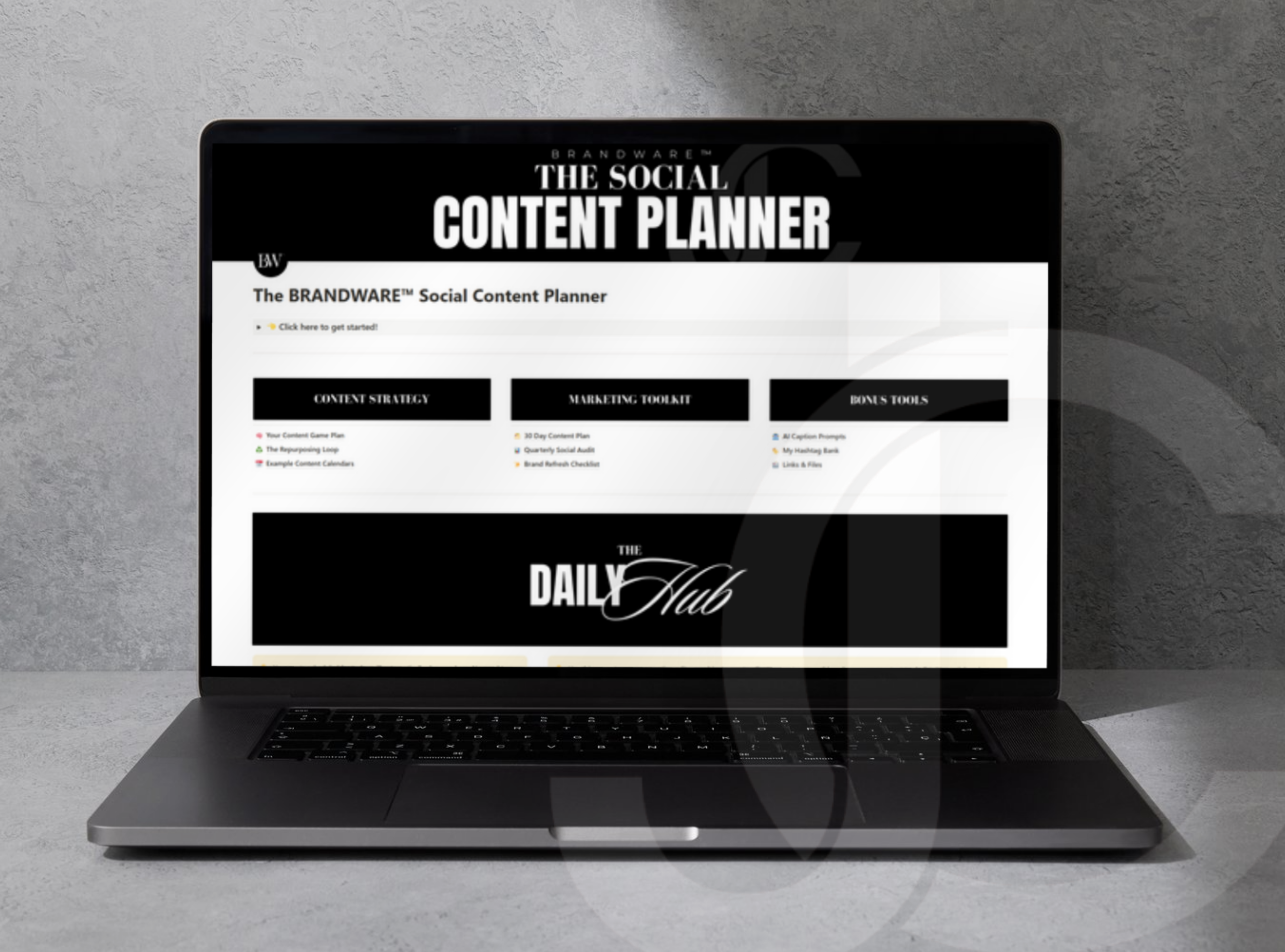
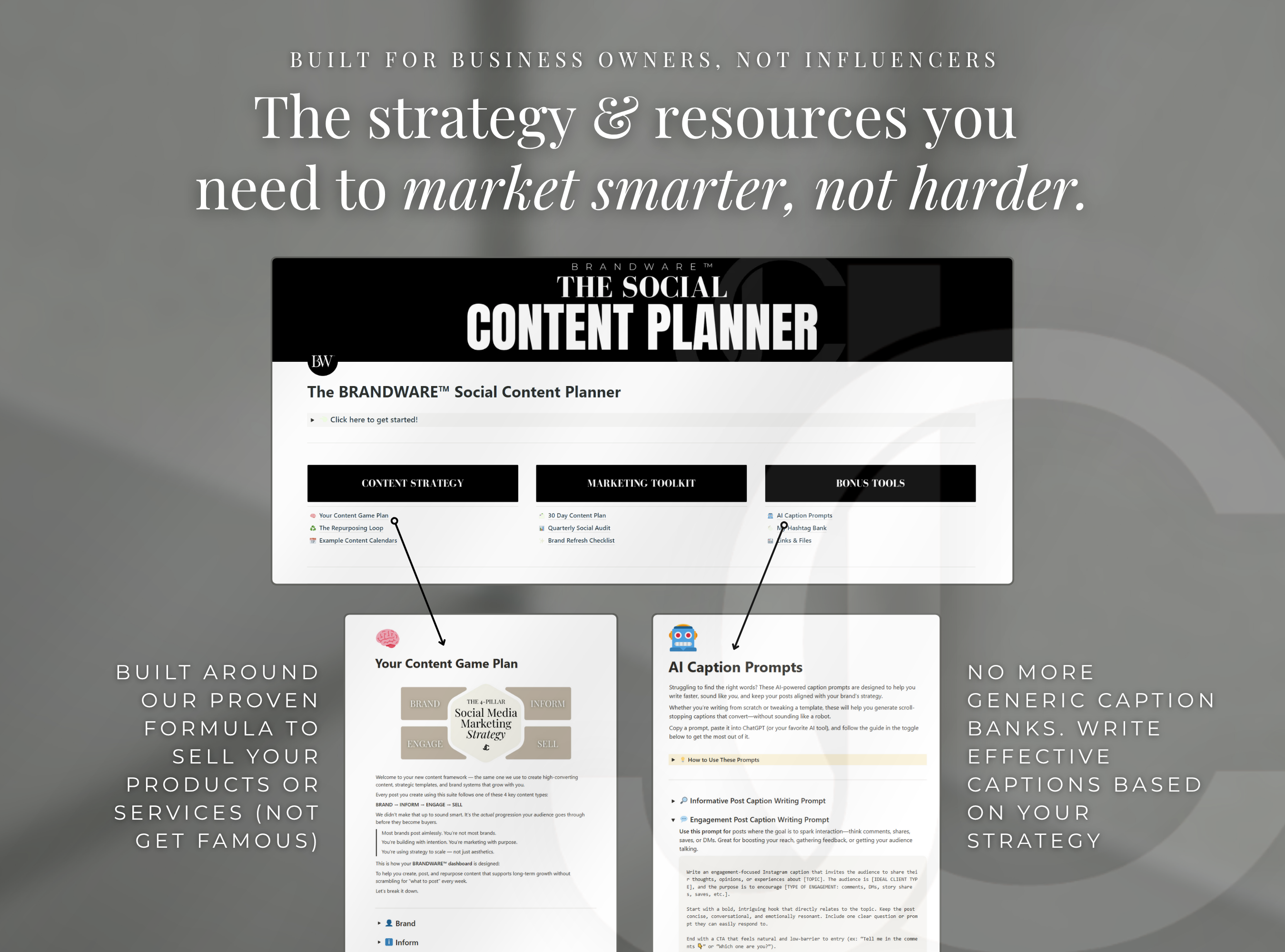
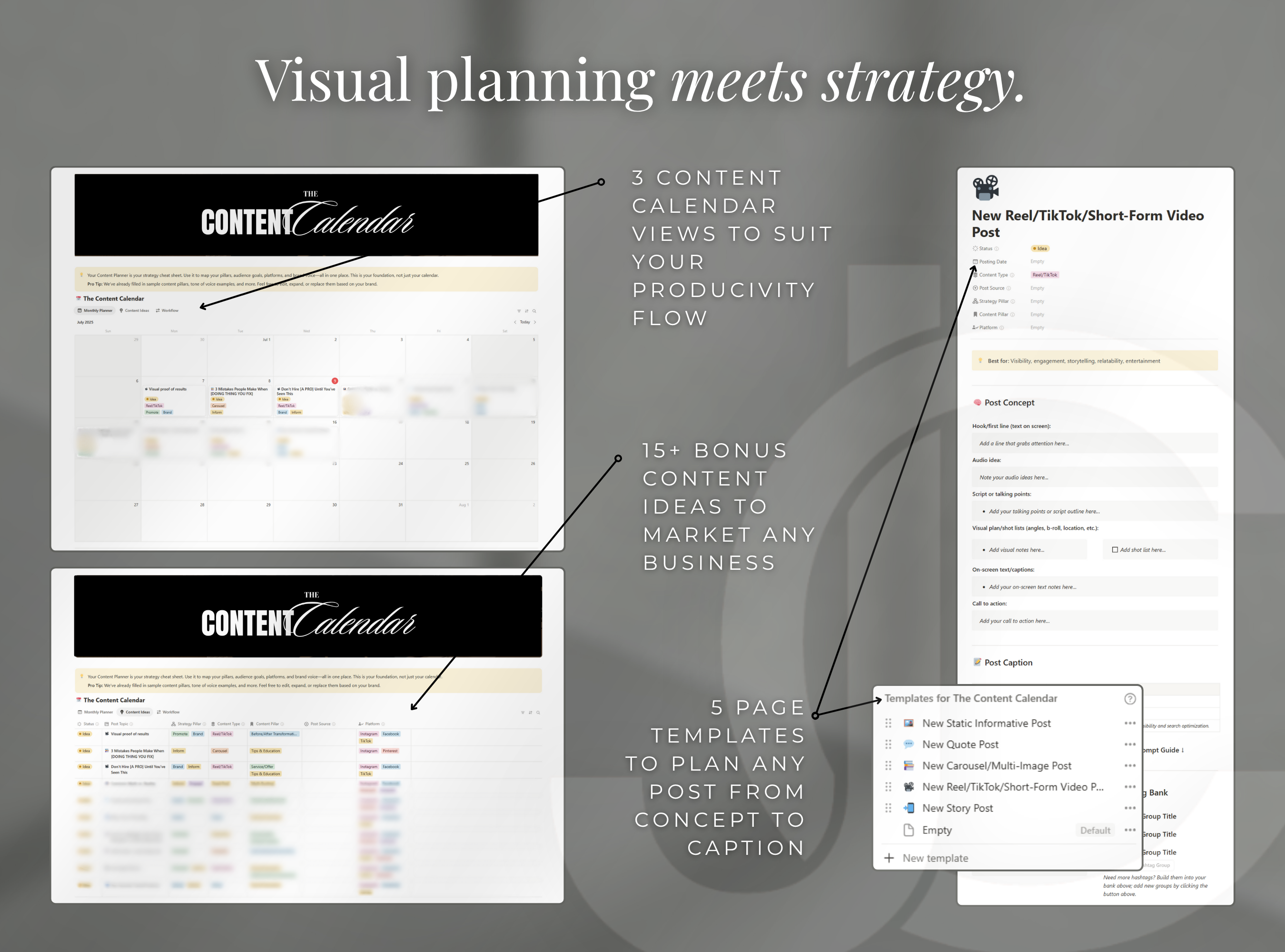
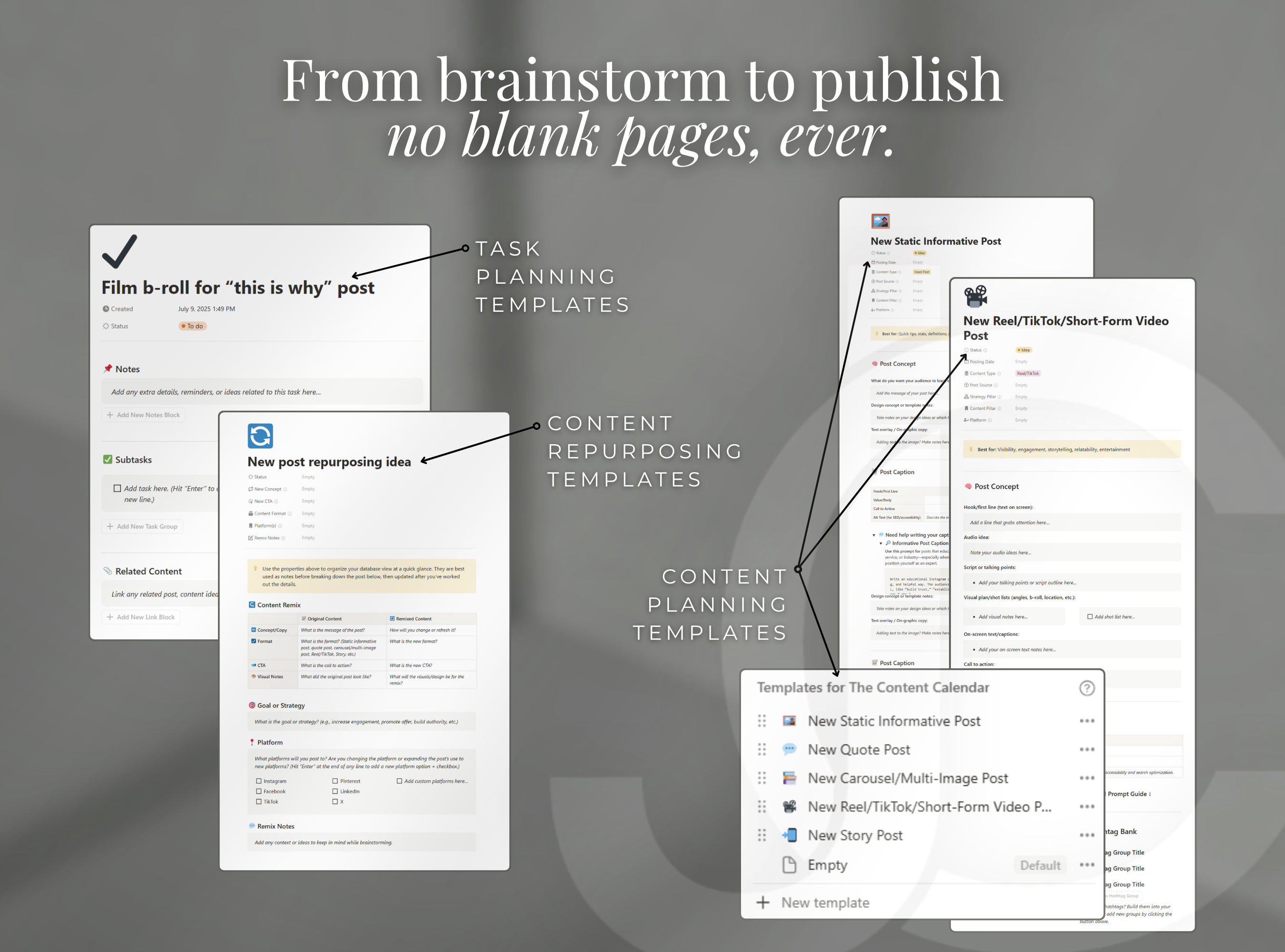
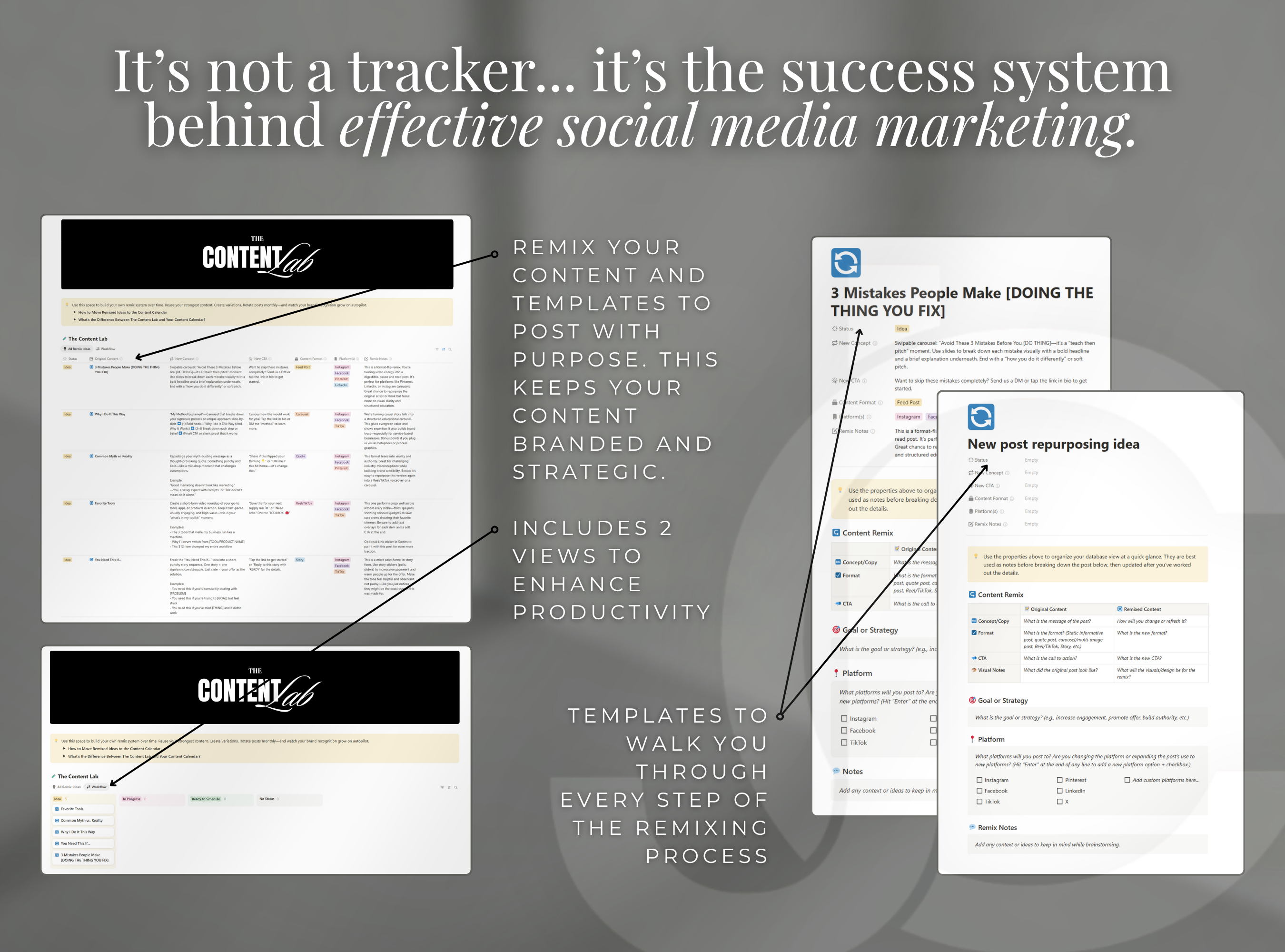
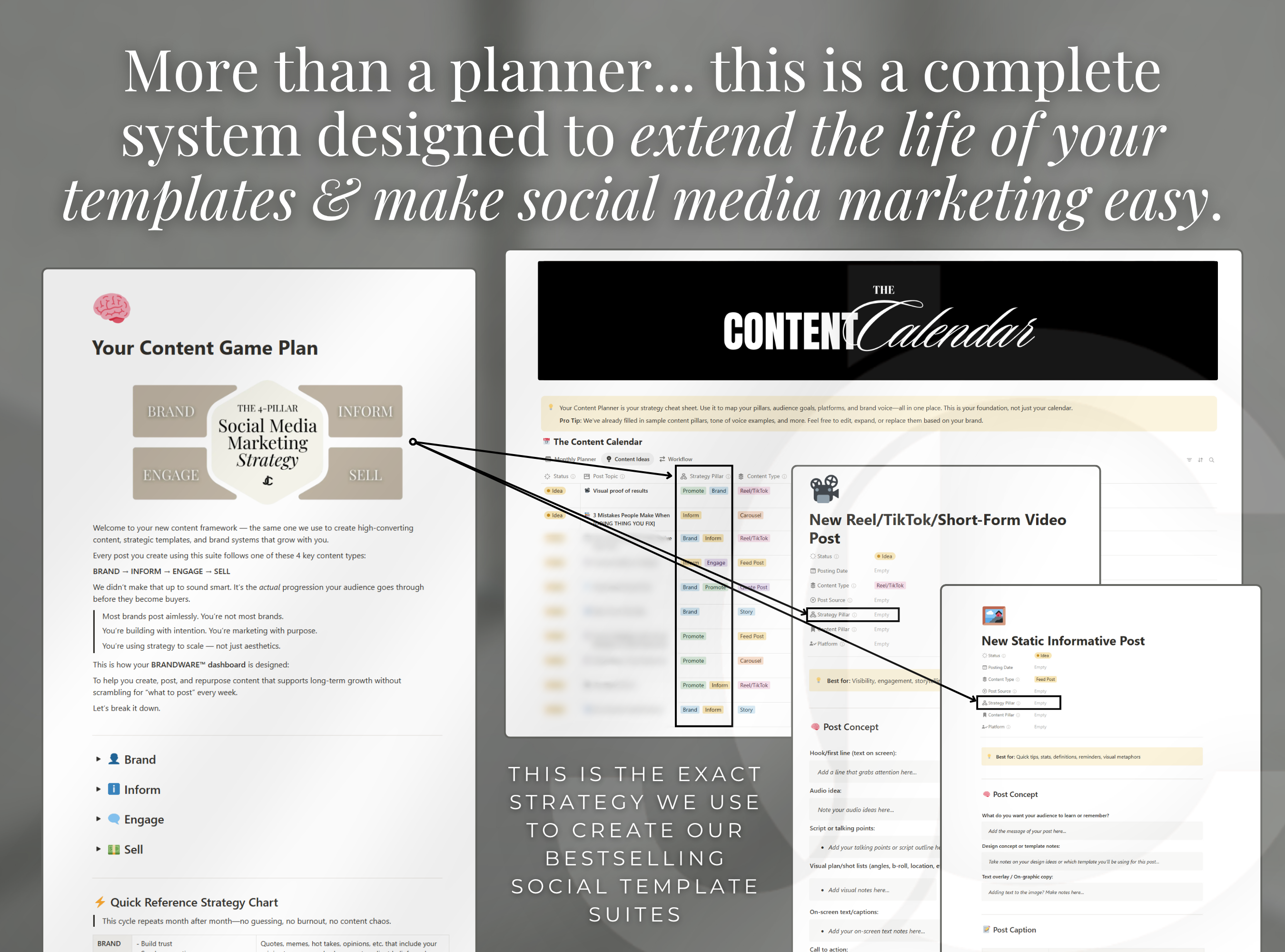
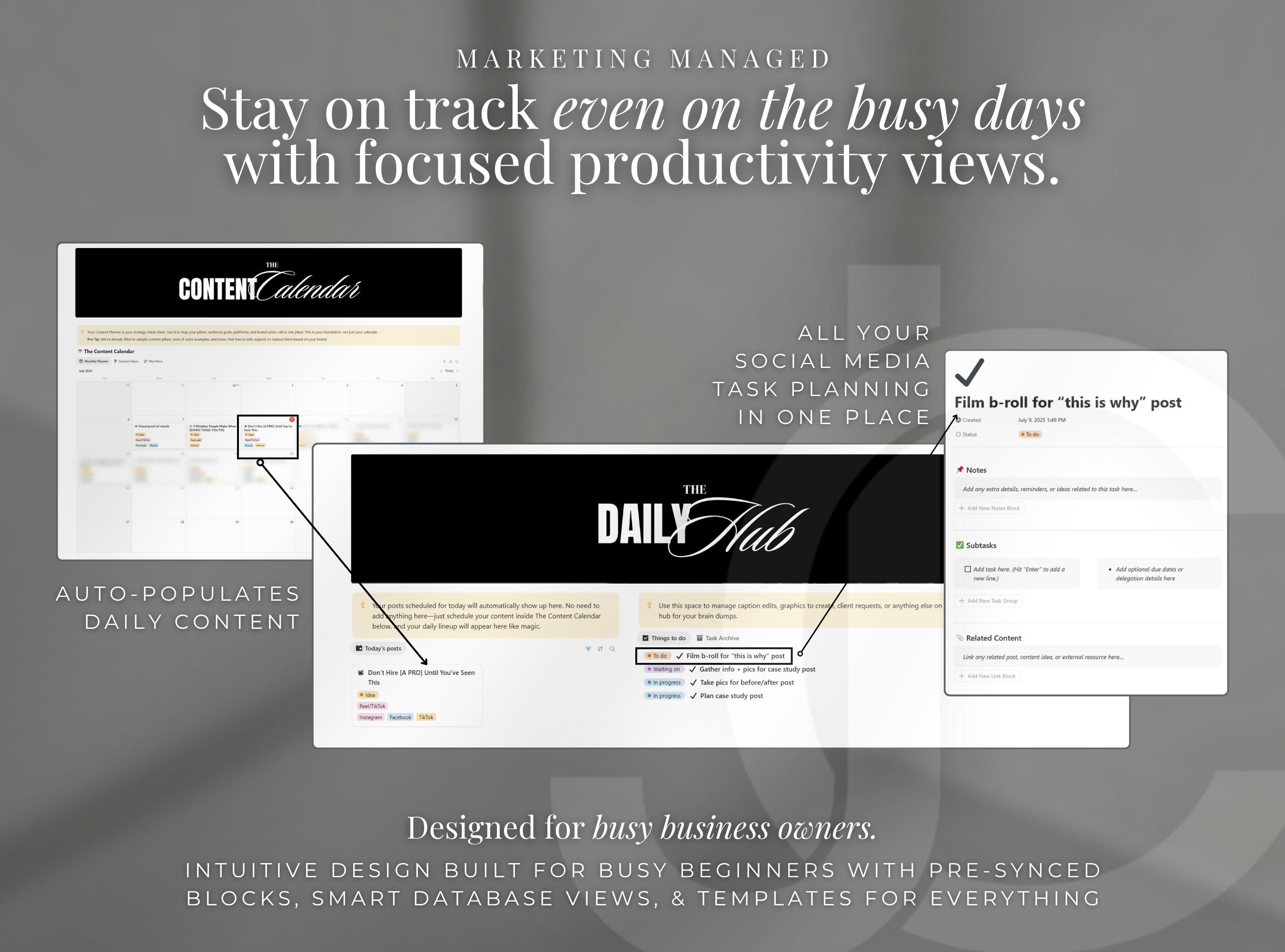
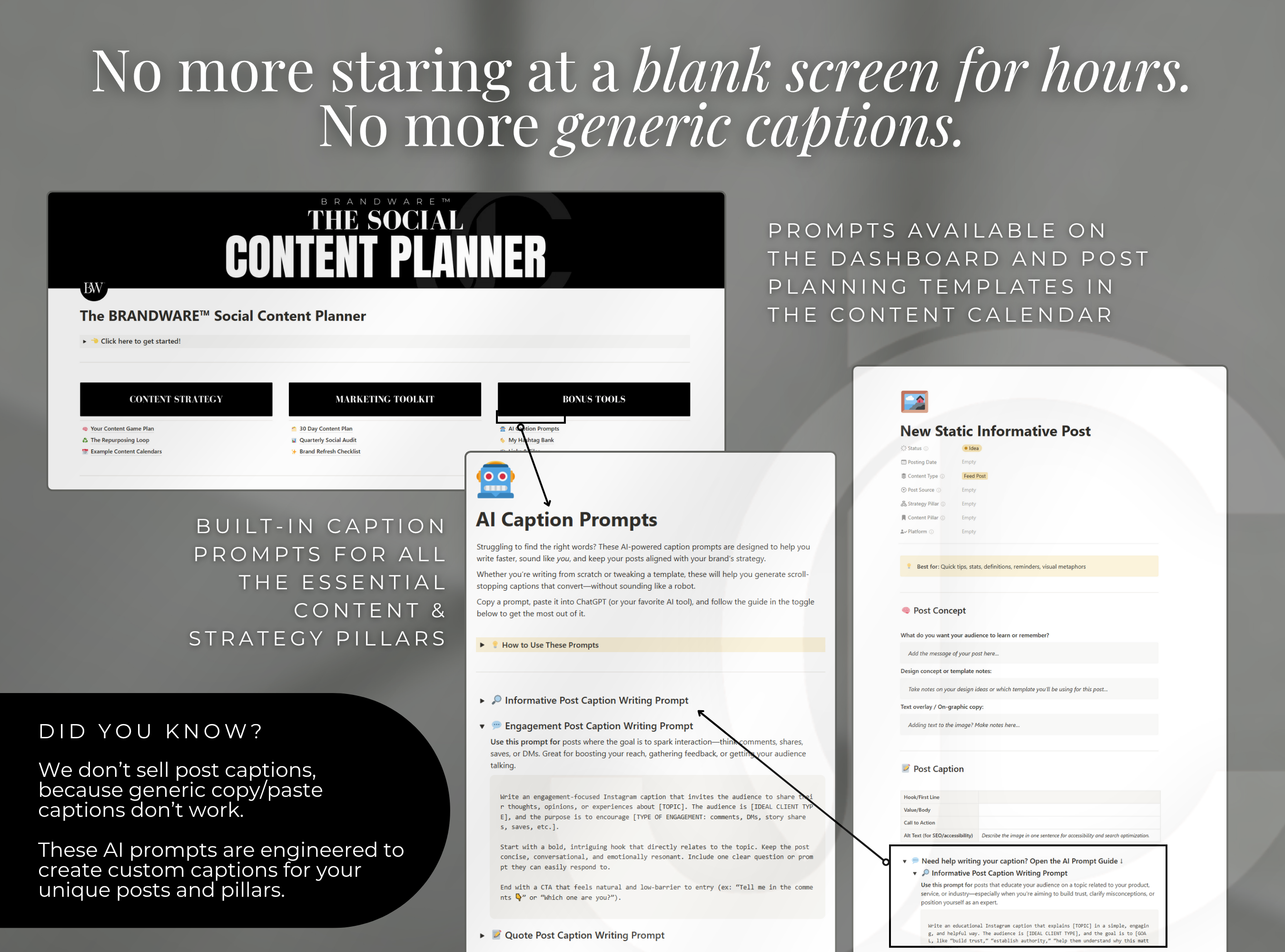
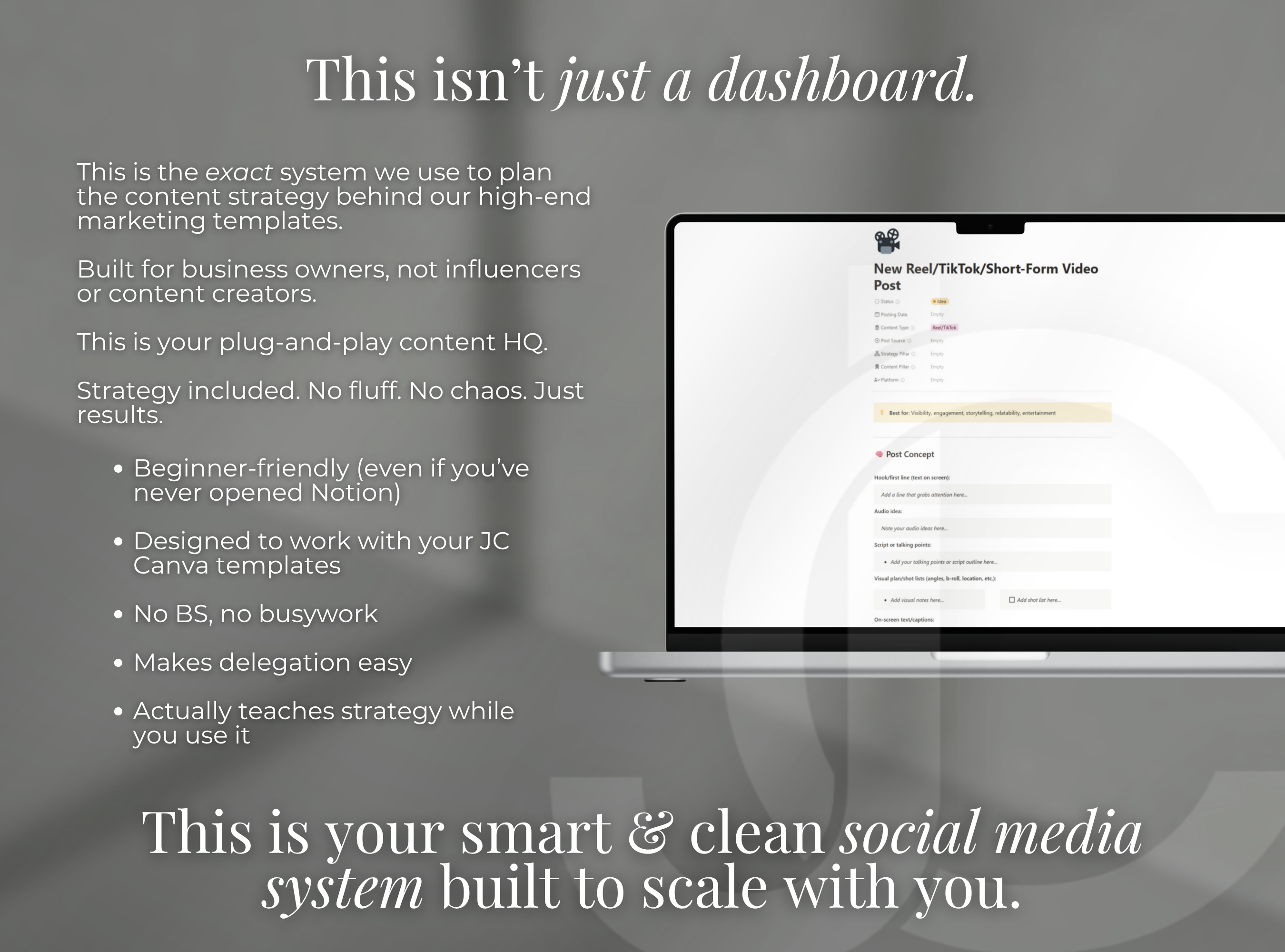
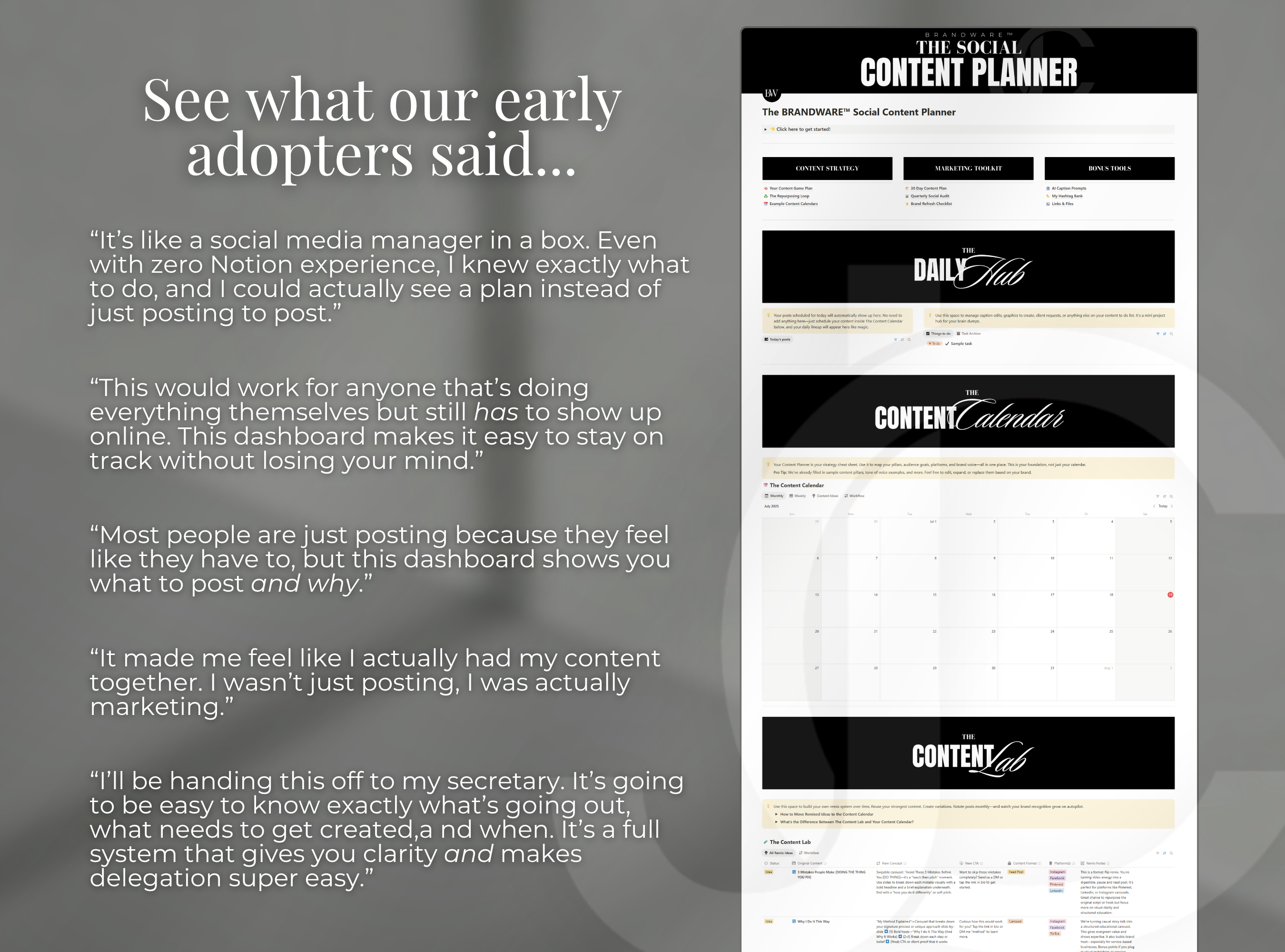
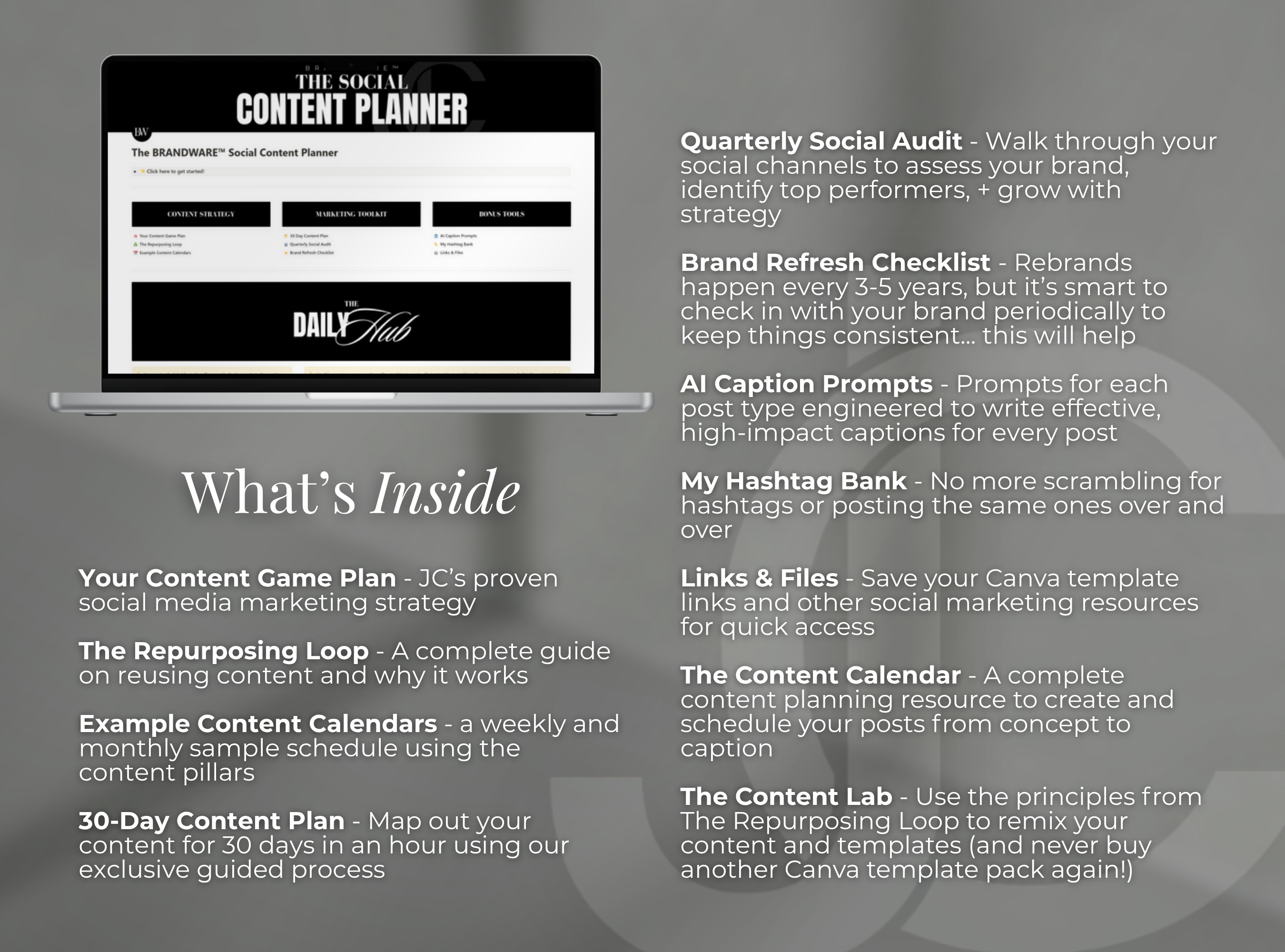
Trusted by 14K+ Brands, Entrepreneurs, & Creative Leaders Worldwide
See What Our Early Adopters Are Saying...
“It actually gives your content purpose. You're not just posting to post—you’re marketing.”
"The looped layout makes it crazy intuitive. You just dive in and get it."
"I'm handing this off to my assistant. It's her new social media manager."
"Most people don't realize there should be a strategy behind their posts. This dashboard fixes that."
"I wish I had this sooner. I finally feel like I have my social media handled."
"Perfect for owners who have to post but don't have the time or budget to hire help."
A Few Things You May Be Wondering
Frequently Asked Questions
Most Notion templates are just a blank calendar with a pretty cover. This is a fully integrated marketing strategy system. Built by real content strategists and designers, the BRANDWARE™ dashboard blends strategic planning, brand messaging, and execution tools so you're never "posting to post." You'll move with purpose—backed by proven content psychology, AI support, and a real brand strategy.
Not at all. This dashboard was built for the small business owner—not influencers. If you're an esthetician, salon owner, real estate agent, local gym, or service provider of any sort trying to stay consistent without hiring a full-time marketing team... this is your new secret weapon.
It simplifies content planning, makes repurposing effortless, and keeps your brand strategy front and center.
Nope—and we made sure of that. The BRANDWARE™ dashboard is intentionally designed with new users in mind. Intuitive navigation, simple buttons, and a synced (or "looped") layout make it easy to jump in and start using without tech confusion.
The dashboard is designed to work seamlessly with our Canva templates (sold separately), but it doesn't include them by default.
Instead, you'll find a designated resources page where you can safely store your Canva links, brand assets, PDFs, and reference materials all in one place.
It's an HQ for your content—not a random file drop. And when you use it alongside our template kits? Chef's kiss.
Nope—this is for your personal business use only. You may not resell, redistribute, upload it to template platforms, offer it to clients, or include it in freebies, bundles, or PLR/MRR packages.
(Yes, people have tried. Yes, it's tacky. Yes, we take it seriously.)
If you're a social media manager or agency and want a license for client use, please reach out to us directly. You're welcome to use the dashboard to manage client accounts, but distribution to clients is strictly prohibited.
Right after checkout, you'll get instant access to a secure PDF download.
Inside, you'll find the link to your Notion dashboard, plus a quick-start walk through to help you get set up and dive in fast. You'll find instructions for duplicating the template into your own Notion workspace and getting everything set up in minutes.
P.S. It works beautifully on desktop and mobile, even if you're using the free version of Notion.
Let's Connect
Have questions? Overthinking it? Not sure what you need?
Choosing the right tools for your brand isn't a small decision—and figuring out if templates or dashboards are the right fit? It can feel like a whole thing.
We're here to take the pressure off. Whether you need clarity, guidance, or just a second set of eyes, send us a message below. You'll get thoughtful, strategic support—tailored to your business, not just a one-size-fits-all reply.


